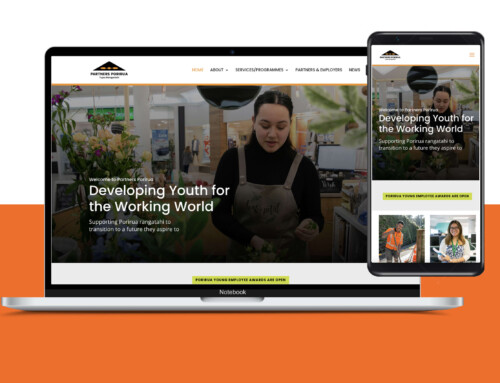Top tips to taking your community engagement online
By Angela Bensemann, Director Halo Communications
In a recent community engagement exercise we moved everything online to Zoom.
That’s because the country was in the ‘red traffic light’ Covid setting – think social distancing, restricted numbers, mask wearing, and vaccine passes for venues. Couple that with the client’s own Covid restrictions and online was the best, if not only, avenue.
I’m sure loads of council’s and government departments are doing the same and while it’s not impossible it does have its challenges. Not least because engagement means being involved, and we all know that taking things online can be a barrier and will not suit everyone.
There are some definite pros and cons to engaging online
Pros:
- You don’t have to observe any Covid protocols when joining from the comfort of your own home
- No travel time, finding a park, going out in foul weather
- Everyone is hearing and seeing the same messages/presentation at the same time
- Ability to hold multiple, shorter sessions more easily
- The show can still go on
Cons:
- Technology is sometimes great and sometimes not
- Not everyone has access to the internet or even a device to get online from and if they do they might not be familiar with Zoom or other video conferencing apps
- It’s hard to feel like it’s a two-way conversation – large numbers often mean you have to mute participates and take questions through the ‘chat’ function
- It’s hard to build trust through a screen
Top tips for online engagement
In an ideal world it’s great to be able to do a mix of both in-person and online engagement. If you are going down the solely online route here are some top tips to get the most out of your engagement.
- Choose a video platform that everyone can use – that’s why we chose Zoom.
- Ask for people to register ahead of time so you can send out the link and see who is attending.
- Ask for questions ahead of time. This is absolute gold and helps you tailor your presentation to make sure you are covering off the things that people really want to know – not just what you think they should know.
- Do a full run-through ahead of time with all the presenters.
- Have tech support on hand to trouble shoot.
- Deal with the gnarly issues upfront – and if the issues aren’t part of the agenda for the session, then organise a separate session to deal with them in detail.
- Make sure your presenters are the right people for the job, can answer the questions they know and can undertake to get back to attendees on the questions they don’t. No room for defensiveness here.
- Make the full list of questions and answers from the sessions available to everyone after the event – loading them to your website is a good option and advising attendees of the link.
- Record feedback during the session – if using Zoom you can save the ‘Chat’ function to capture all the comments and you can record the session.
- Provide a survey/online feedback form to capture more ideas and thoughts after the session – make sure everyone attending gets the link.
- Make sure you have an alternative for people who can’t get online – hard copy information and feedback forms in public places for example.
And whether you’re engaging online or in person don’t forget you are there to listen and provide answers to questions as much (if not more) as you are there to give out information.
As Winston Churchill said: “Courage is what it takes to stand up and speak; courage is also what it takes to sit down and listen.”
If you need help planning your next engagement session, get in touch angela@halocommunications.co.nz.
Photo credit: Chris Montgomery on Unsplash.